I’m Nahuai Badiola WordPress developer and proud member of Genesis Shapers team. Today I’m excited to share some great news in this guest post.
I’ve been a big fan of Genesis Framework for years. Not only because of its thoughtful technology but especially because of the community behind. I have learned a lot (and keep learning) thanks to educational content shared by Sridhar, Bill, Carrie, Tonya and more.
So I have always wanted to give something back, that’s why I organized GenesisBCN event together with Esther and David.
The truth is that I love creating things with WordPress colleagues. Especially with Esther. Since we met in WordCamp Barcelona 2018 (yes! that time when we could meet physically…) we knew we wanted to do something together. Short after that we started Freelandev podcast where we share our knowledge and our day to day work.

At first it was just an idea that slipped into the middle of one those Monday morning conversations, but as time went by the idea of making awesome Genesis child themes gained momentum. Enter OsomPress.
If you spend all day developing websites for clients using Genesis Framework, over time it becomes increasingly difficult to find the right theme. You’ve used all the ones you like in several projects, haven’t you?
But… Gutenberg, Full Site Editing… Is this really the best time to launch a themeshop?
Why not? We believed that the “best time” will never come and we still need designs and tools for our projects.
We’re really excited about the evolution WordPress is going through and we are following it closely to adapt our themes.
At OsomPress we like to make it easy for both developers and end users. We embraced all the nice features of the last versions of WordPress and Genesis. That’s why our Uprising Theme offers:
- One-Click Theme Setup
- Starter packs
- Genesis Blocks Collections
- Native Block Patterns
Let me explain briefly how you can take advantage of them:
One-Click Theme Setup
We are aware that one of the biggest frustration when buying a theme is that you don’t usually get what you see on the demo when you activate it.
Sure, you can import the content following instructions… but still, this is far from ideal.
That’s why we take advantage of Genesis One-Click Theme Setup system on Uprising (and all our themes). So, in other words you can leave the theme like in the demo in 1-click and less than a minute.
Sounds great, right?
You can take a look to the short video below to see a real time example:
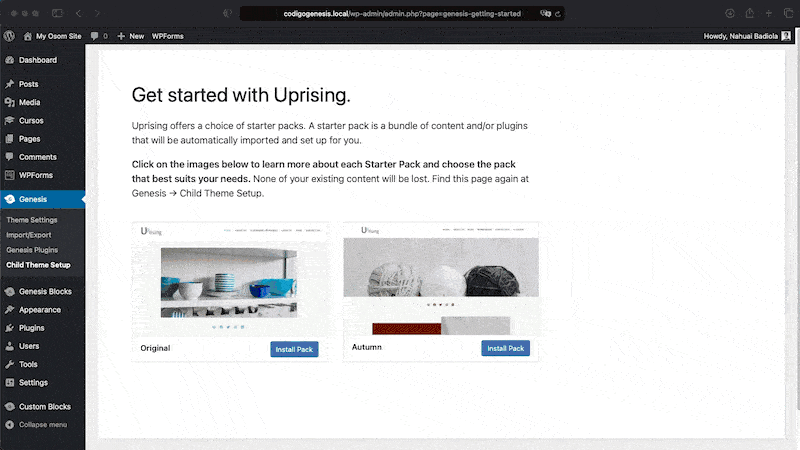
Starter Packs
Did you like “choose your own adventure” books?
We did. So when you are setting up the theme you can choose your own adventure/flavor:
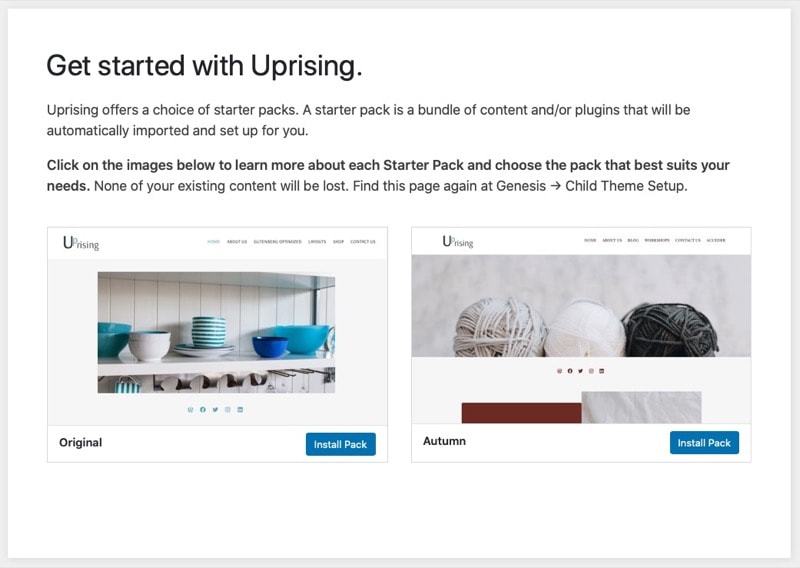
This way you can start from an even closer design to what you desire before customizing your site.
Native Block Patterns
One of the great advantages of the block editor is how easy it is to use layouts. And Block Patterns allow just that.
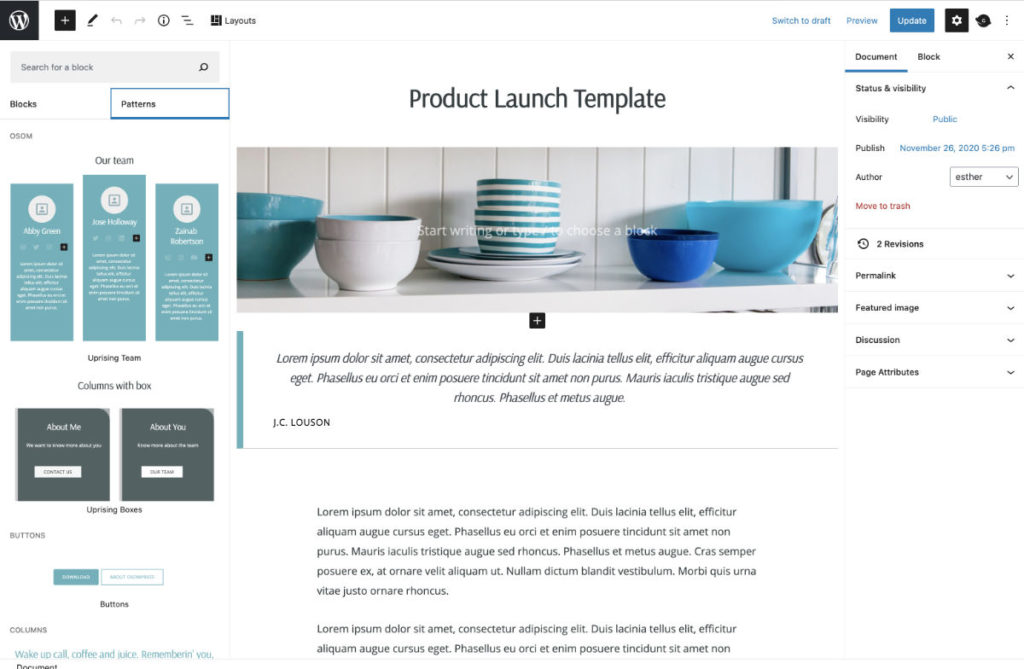
You will have several Block Patterns ready to be used when creating new content.
Collections (Genesis Blocks)
The Block Patterns are great but the interface still has room for improvement. That’s why we also take advantage of the Genesis Blocks Collections.
Collections are a clever way to group page sections and layouts that share the same look and feel.
We created an exclusive Collection for Uprising were you can find all the patterns we have designed to match the theme design:
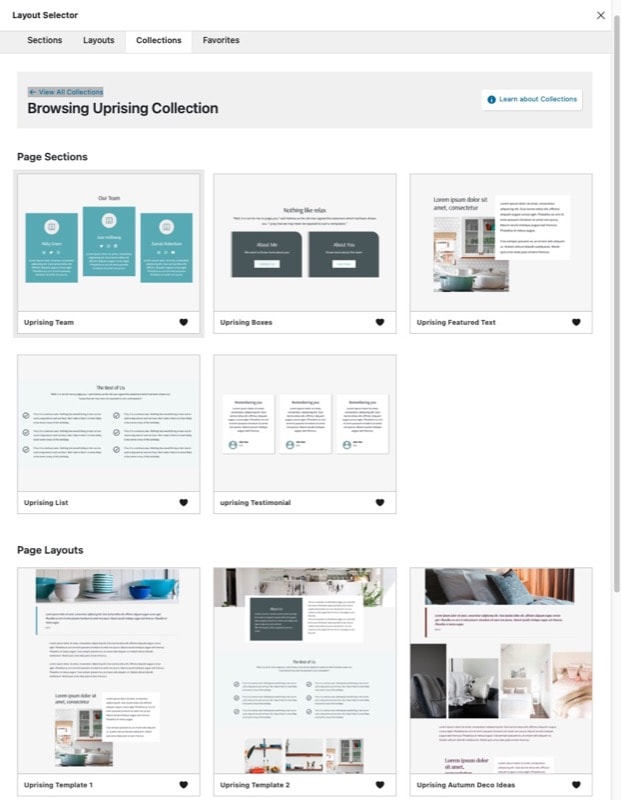
Besides the mentioned features you can also customize other theme settings like colors, fonts, featured images… you can watch the full setup and walkthrough here.
We hope you liked Uprising as much as we enjoyed creating it. Click through for a 20% discount on Uprising Theme if you purchase before February 28th, 2021!