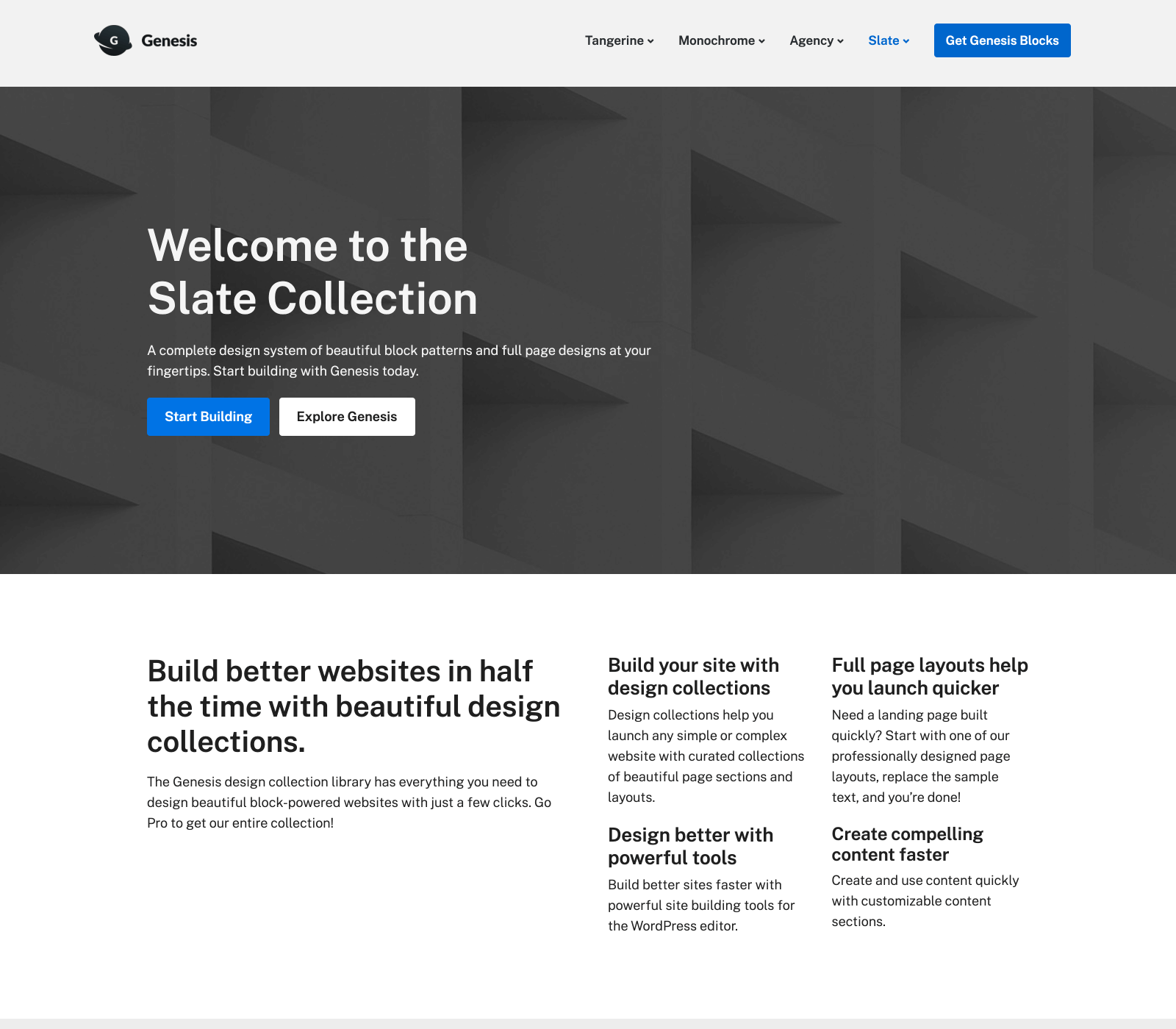We need your help to shape the future of Genesis by participating in the Genesis Block Theme BETA.
WordPress is changing and we need your help to shape the future of Genesis!
In upcoming versions of WordPress, the WordPress block editor will be the center of site building and we need your help to test and provide feedback as we prepare for this future reality.
The purpose of the Genesis Block Theme BETA is so you can provide us feedback on building block-first websites which will help us prepare for full site editing in WordPress Core. Genesis Block Theme Beta is for testing purposes and will only be available during the BETA period. Genesis Block Theme BETA will be replaced by a Full Site Editing version at some point after the full site editing public beta is released in WordPress Core. The WordPress Core team is planning to release the public beta of full site editing in WordPress version 5.7 in 2021.
You can read more about a similar experiment the WordPress Core team is undertaking for an FSE version of the upcoming default WordPress theme TwentyTwentyOne here.
How to participate in the Genesis Block Theme BETA
Text-based instructions:
- Use Local if you need a quick and free way to spin up a fresh WordPress instance for testing.
- Install & activate Genesis Block Theme BETA in a new / fresh WordPress instance.
We recommend you do not use Genesis Block Theme beta on a live website. The beta version will not be maintained or supported long term. You do not need to use the Genesis Framework for your beta testing as this test is designed to gain insights on the future state of WP & Genesis for full site editing vs. how you build sites today. The future version of Genesis Block Theme for full site editing will be provided to anyone for free.
- Install Genesis Blocks and use Collections, Sections & Layouts to build out a block-first / block-only website.
- Do your best to not modify the theme or customizer settings. Use the block controls to adjust styles or add custom CSS to the blocks themselves vs. the theme. The goal of your testing is to build the site primarily using blocks, and not themes.
- Are you a WordPress developer? If so, install Genesis Custom Blocks and use it to create custom blocks. Try only adding your block template files to your own custom plugin instead of the theme. In the future, WordPress’ full site editing may require this.
- Provide your feedback in the #genesis-block-theme-beta Genesis Slack channel or fill out this survey.
We need YOUR help as we build for the future
Betas of new experiences are part of the strength & fabric of WordPress, and so we are eager to hear your feedback in trying out a block-first WordPress build.
As you complete your testing, please help us shape the future of Genesis by providing your feedback in the #genesis-block-theme-beta Genesis Slack channel or fill out this survey.
We are deeply thankful for your contributions in participating in this very important beta!
Download the Genesis Block Theme Beta for free
Participate in the Genesis Block Theme Beta